Dynamic Assignment of Resources
Overview
libEnsemble comes with built-in resource management. This entails the detection of available resources (e.g., nodelists, core counts, and GPUs), and the allocation of resources to workers.
By default, the provisioned resources are divided by the number of workers.
libEnsemble’s MPI Executor is aware of
these supplied resources, and if not given any of num_nodes, num_procs,
or procs_per_node in the submit function, it will try to use all nodes and
CPU cores available to the worker.
Detected resources can be overridden using the libE_specs option
resource_info.
Variable resource assignment
Note
As of version 0.10.0, the concept of resource sets is not needed. The generator
can use special gen_specs["out"] fields of num_procs and num_gpus for each
simulation generated. These will be used to assign resources and will be
automatically passed through and used by the executor (if no other run configuration
is given in the submit line). Furthermore, GPUs will be automatically assigned
in the correct way for the given system (including Nvidia, AMD, and Intel GPUs);
you do not need to set CUDA_VISIBLE_DEVICES or equivalent. Example:
test_GPU_variable_resources.py
In slightly more detail, the resource manager divides resources into resource sets.
One resource set is the smallest unit of resources that can be assigned (and
dynamically reassigned) to workers. By default, the provisioned resources are
divided by the number of workers (excluding any workers given in the
zero_resource_workers libE_specs option).
However, it can also be set directly by the num_resource_sets
libE_specs option. If the latter is set, the
dynamic resource assignment algorithm will always be used.
If there are more resource sets than nodes, then the resource sets on each node will be given a slot number, enumerated from zero. For example, if there are three slots on a node, they will have slot numbers 0, 1, and 2.
The resource manager will not split a resource set over nodes, rather the resource sets on each node will be the integer division of resource sets over nodes, with the remainder dealt out from the first node. Even breakdowns are generally preferable, however.
For example, say a given system has four GPUs per node, and the user has run libEnsemble on two nodes, with eight workers. The default division of resources would be:
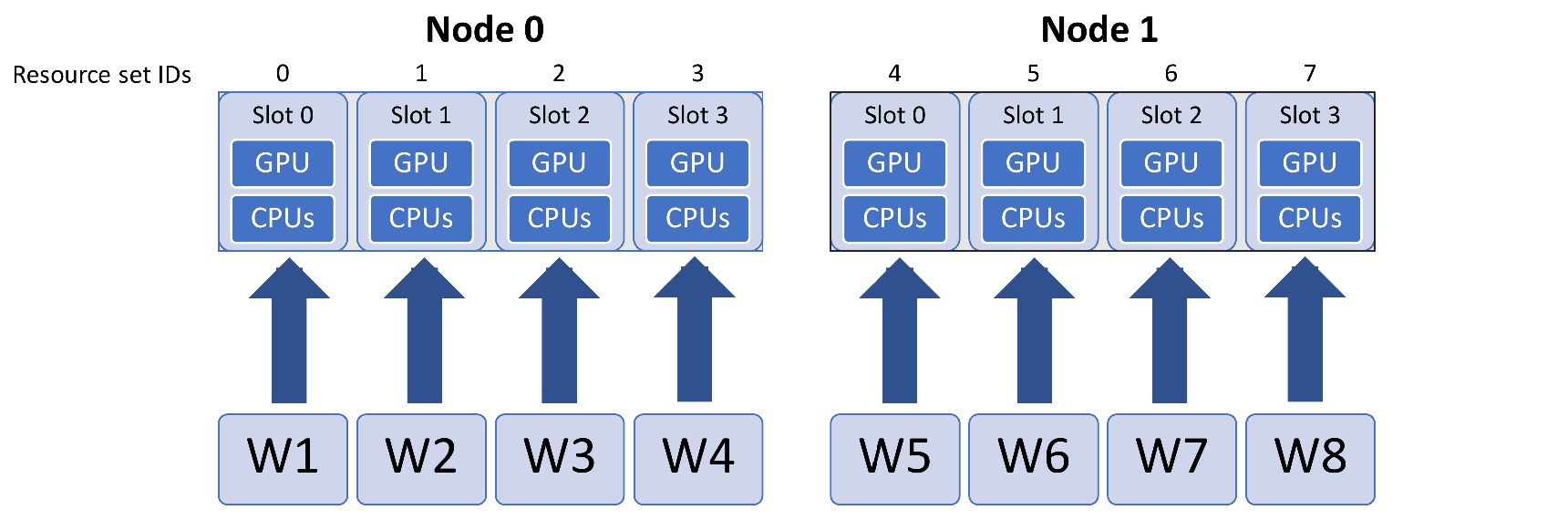
Variable Size simulations
A dynamic assignment of resources to simulation workers can be achieved by the
convention of using a field in the history array called resource_sets. While
this is technically a user space field, the allocation functions are set up to
read this field, check available resources, and assign resource sets to workers,
along with the work request (simulation).
In the calling script, use a gen_specs["out"] field called resource_sets:
gen_specs = {
"gen_f": gen_f,
"in": ["sim_id"],
"out": [
("priority", float),
("resource_sets", int),
("x", float, n),
],
}
For an example calling script, see the regression test test_persistent_sampling_CUDA_variable_resources.py
In the generator, the resource_sets field must be set to a value for each point
(simulation) generated (if it is not set, it will have the initialized value of zero,
and supply zero resources).
H_o = np.zeros(b, dtype=gen_specs["out"])
for i in range(0, b):
H_o["x"][i] = x[b]
H_o["resource_sets"][i] = sim_size[b]
For an example generator, see the uniform_sample function in persistent_sampling_var_resources.py
When the allocation function assigns the points to workers for evaluation, it will check if the requested number of resource sets are available for each point to evaluate. If they are not available, then the evaluation will not be given to a worker until enough resources become available. This functionality is built into the supplied allocation functions and generally requires no modification from the user.
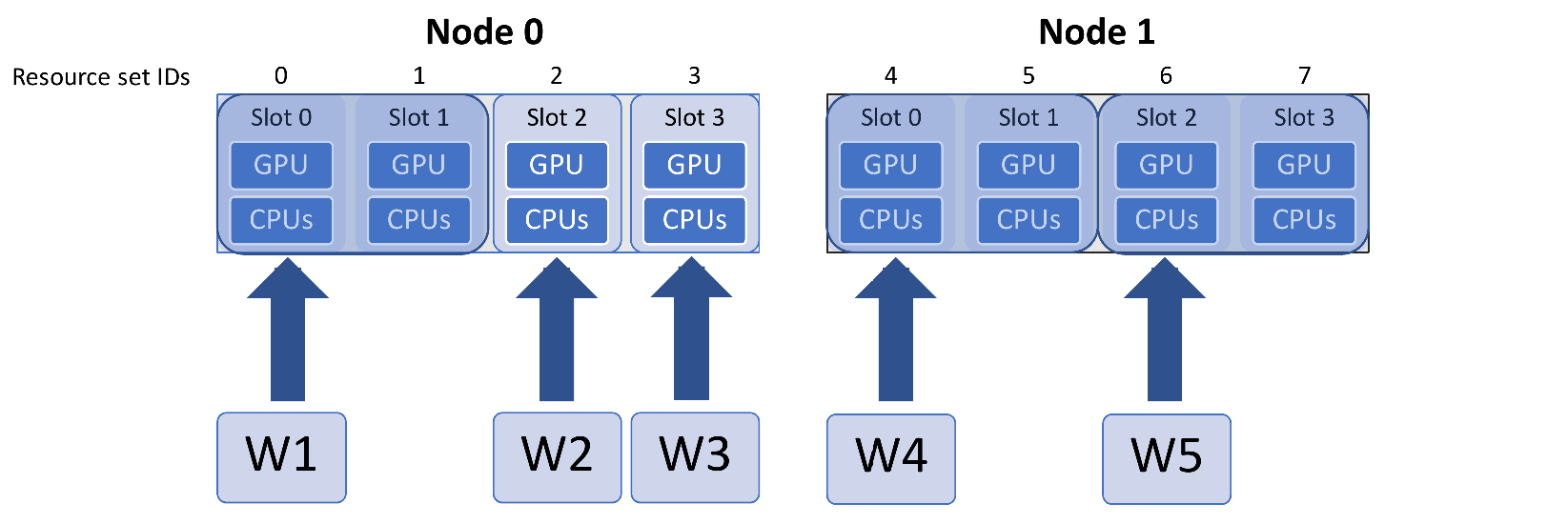
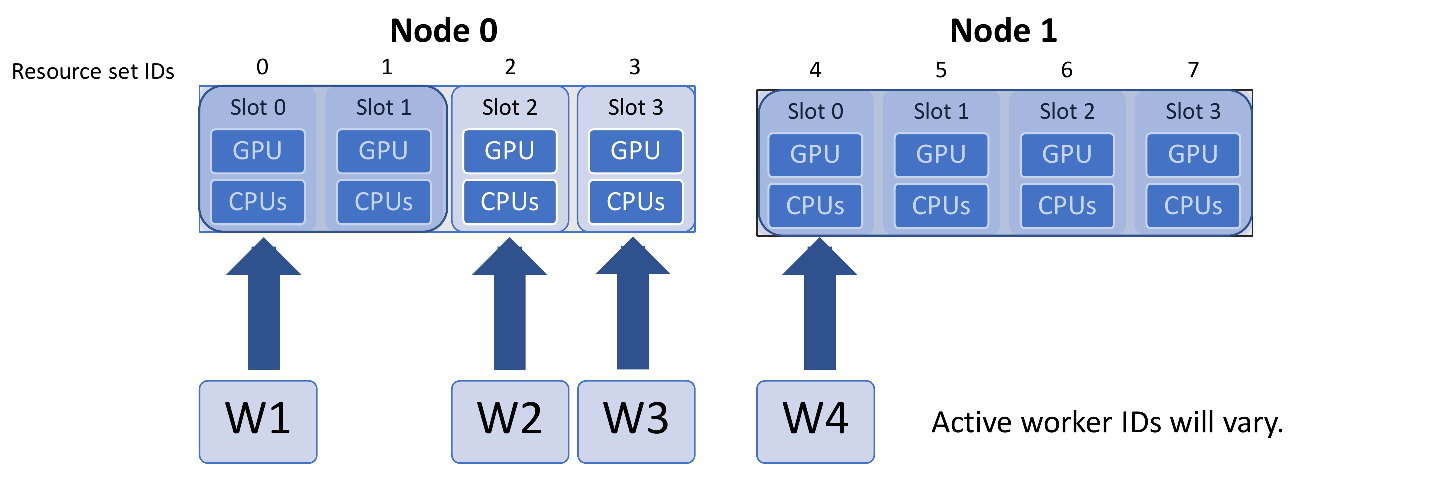
The particular nodes and slots assigned to each worker will be determined by the libEnsemble built-in scheduler, although users can provide an alternative scheduler via the allocation function. In short, the scheduler will prefer fitting simulations onto a node, and using even splits across nodes, if necessary.
Accessing resources from the simulation function
In the user’s simulation function, the resources supplied to the worker can be
interrogated directly via the resources class attribute.
libEnsemble’s executors (e.g., the MPI Executor) are
aware of these supplied resources, and if not given any of num_nodes, num_procs,
or procs_per_node in the submit function, it will try to use all nodes and CPU
cores available.
var_resources.py has two examples of how resource information for the worker may be accessed in the sim function (multi_points_with_variable_resources and CUDA_variable_resources).
For example, in CUDA_variable_resources, the environment variable
CUDA_VISIBLE_DEVICES is set to slots:
resources = Resources.resources.worker_resources
resources.set_env_to_slots("CUDA_VISIBLE_DEVICES") # Use convenience function.
num_nodes = resources.local_node_count
cores_per_node = resources.slot_count # One CPU per GPU
In the figure above, this would result in worker one setting:
export CUDA_VISIBLE_DEVICES=0,1
while worker five would set:
export CUDA_VISIBLE_DEVICES=2,3
Note
If the user sets the number of resource sets directly using the num_resource_sets
libE_specs option, then the dynamic resource
assignment algorithm will always be used. If resource_sets is not a field in H,
then each worker will use one resource set.
Resource Scheduler Options
The following options are available for the built-in scheduler
and can be set by a dictionary supplied via libE_specs["scheduler_opts"]
- split2fit [boolean]
Try to split resource sets across more nodes if space is not currently available on the minimum node count required. Allows more efficient scheduling. Default: True
- match_slots [boolean]:
When splitting resource sets across multiple nodes, slot IDs must match. Useful if setting an environment variable such as
CUDA_VISIBLE_DEVICESto specific slot counts, which should match over multiple nodes. Default: True
In the following example, assume the next simulation requires four resource sets. This could fit on one node if all slots were free, but only two are free on each node.
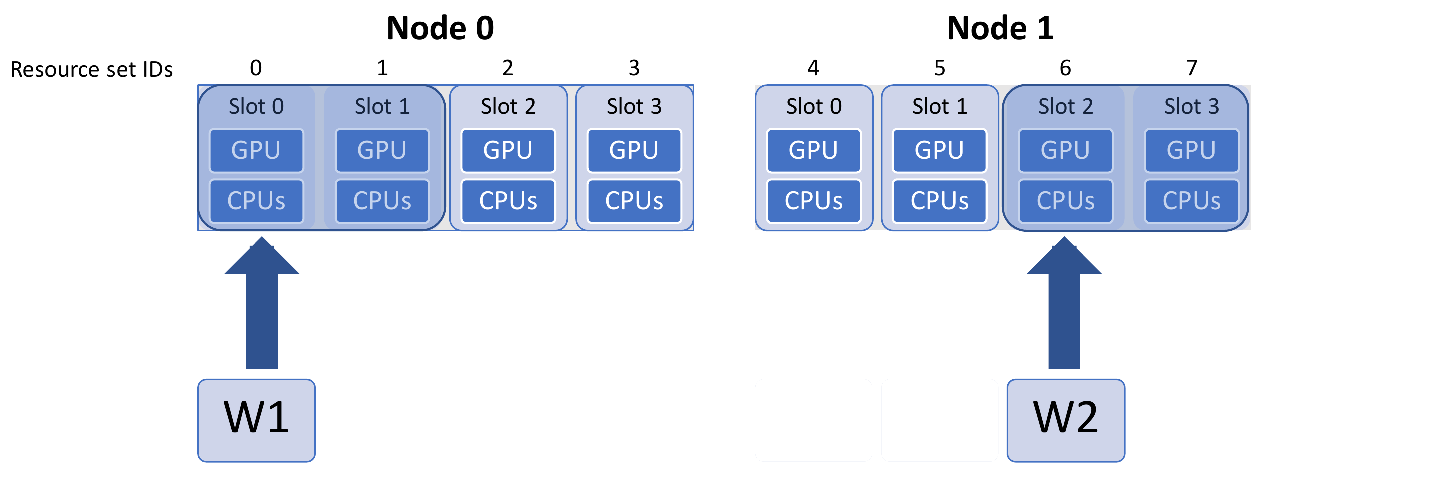
split2fit allows the two resource sets to be used on each node. However, the task
will not be scheduled unless match_slots is set to False:
libE_specs["scheduler_opts"] = {"match_slots": False}
This is only recommended if not enumerating resources to slot IDs (e.g., via CUDA_VISIBLE_DEVICES).
Note that if six resource sets were requested, then they would be split three per node, even
if split2fit is False, as this could otherwise never be scheduled.
Varying generator resources
By default, generators are not allocated resources in dynamic mode. Fixed resources
for the generator can be set using the libE_specs options
gen_num_procs and gen_num_gpus, which take integer values.
If only gen_num_gpus is set, then the number of processors will be set to match.
To vary generator resources, persis_info settings can be used in allocation
functions before calling the gen_work support function. This takes the
same options (gen_num_procs and gen_num_gpus).
Alternatively, the setting persis_info["gen_resources"] can also be set to
a number of resource sets.
Note that persistent workers maintain their resources until they come out of a persistent state.
Example scenarios
Persistent generator
You have one persistent generator and want eight workers to run concurrent simulations. In this case you can run with nine workers.
Either explicitly set eight resource sets (recommended):
libE_specs["num_resource_sets"] = 8
Or if the generator should always be the same worker, use one zero-resource worker:
libE_specs["zero_resource_workers"] = [1]
For the second option, an allocation function supporting zero-resource workers must be used.
Using the two-node example above, the initial worker mapping in this example will be:
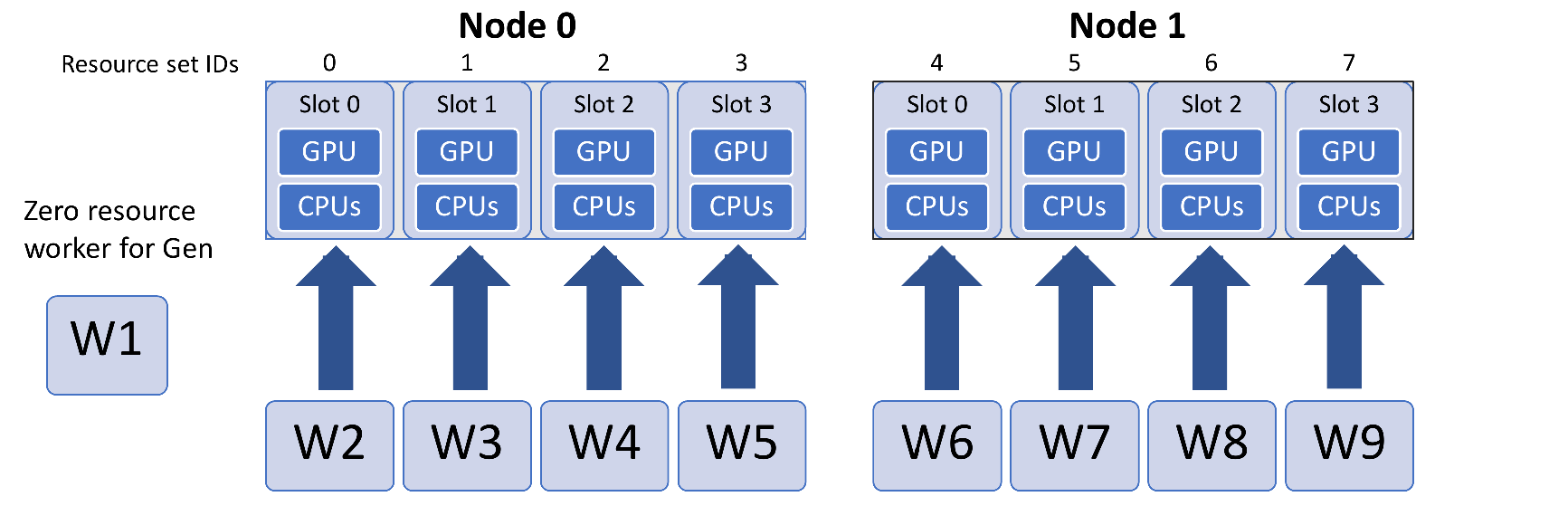
Using large resource sets
Note that resource_sets and slot numbers are based on workers by default. If you halved the workers in this example you would have the following (each resource set has twice the CPUs and GPUs).
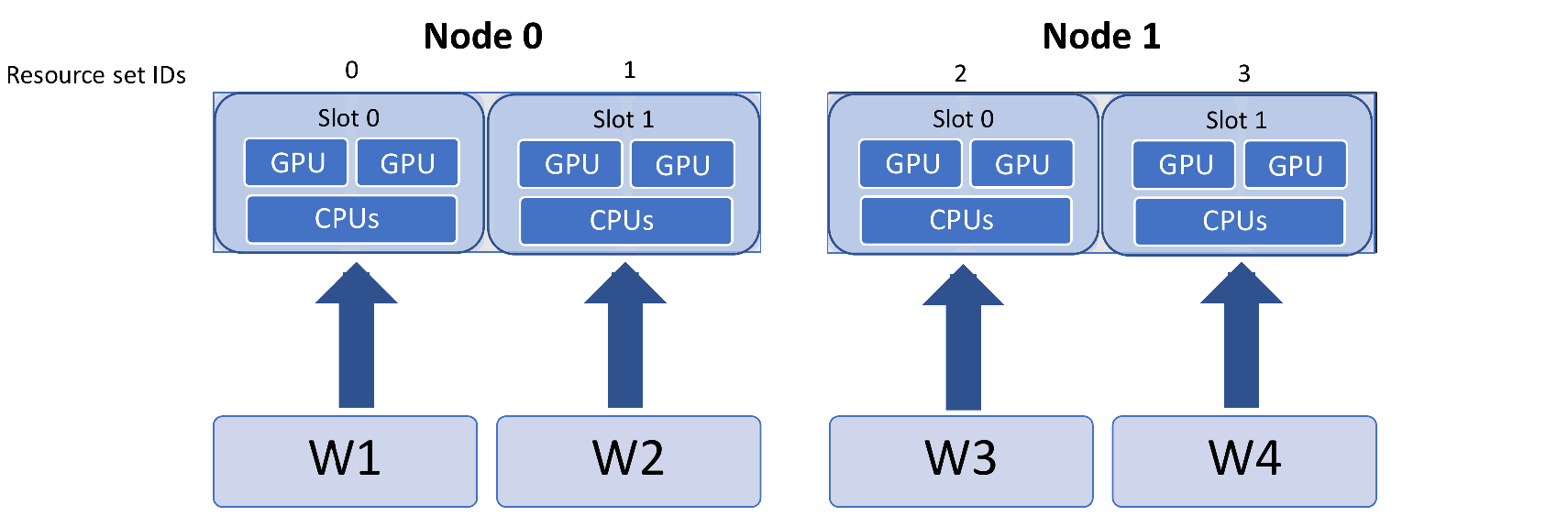
To set CUDA_VISIBLE_DEVICES to slots in this case, use the multiplier
argument in the set_env_to_slots function:
resources = Resources.resources.worker_resources
resources.set_env_to_slots("CUDA_VISIBLE_DEVICES", multiplier=2)
Setting more resource sets than workers
Resource sets can be set to more than the number of corresponding workers. In this example there are 5 workers (one for the generator) and 8 resource sets. The additional resources will be used for larger simulations.
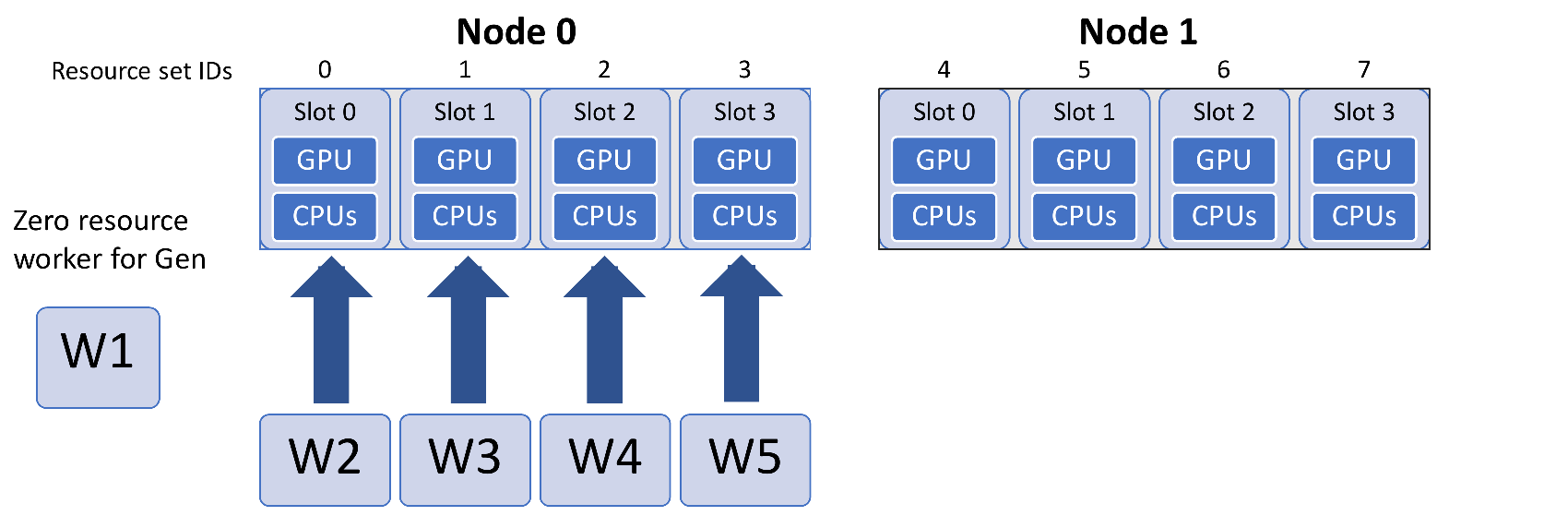
This could be achieved by setting:
libE_specs["num_resource_sets"] = 8
and running on 5 workers.
Also, this can be set on the command line as a convenience.
python run_ensemble.py --comms local --nworkers 5 --nresource_sets 8